
cara unlock mi cloud xiaomi redmi 4a miui 10 YouTube
Kemudian ekstrak file Mi Account Unlock Tool.rar dan jalankan MiAccountUnlock Tool.exe. Pastikan HP Xiaomi anda terhubung dan terdeteksi dengan cara klik tab information. Jika belum terdeteksi, ada dua kemungkinan yaitu: Driver belum terinstall. Anda bisa menginstall Mi PC Suite sebagai driver.

Cara Bypass Xiaomi Redmi 5 Plus [MEG7] Terkunci Akun Mi Cloud Tekno Flasher
Namun kamu tidak perlu khawatir karena sebenarnya kamu dapat dengan mudah untuk membuka Mi Cloud kembali apabila lupa dengan password dari Mi Account. Kamu hanya perlu melakukan reset password dengan menggunakan email, Xiaomi ID, atau nomor handphone. Cara Reset Password Mi Account Persiapan Reset. Buka browser dan kunjungi situs resmi Mi Account

Cara Unlock Remove Mi Account Cloud Xiaomi UnBrick.ID
Follow the steps to Remove/Bypass the Mi account from the Mi phone. First, you need to download the tool for your PC from using the above-listed download link. Disable antivirus & extract the Zip file using Winzip or WinRAR. Then run the " adb.exe ". Run the " Mi Account Unlock Tool.exe ".
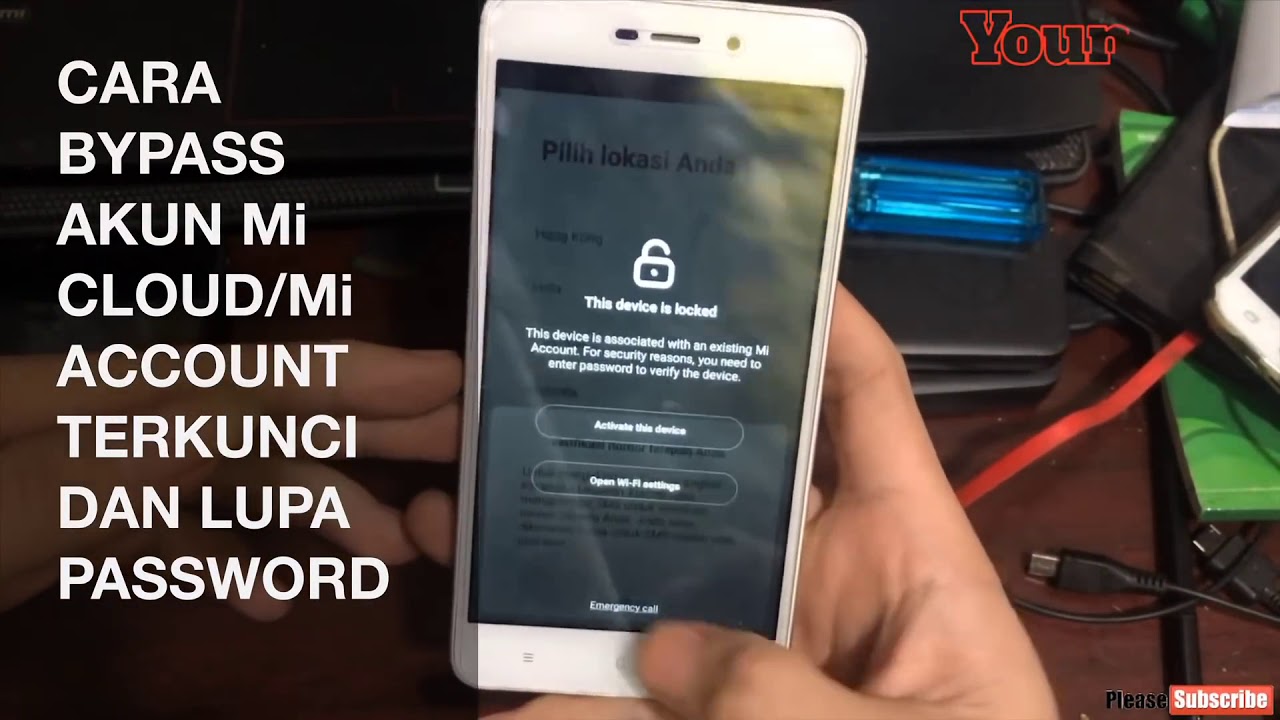
Cara Bypass Akun Mi Cloud/Mi Account Terkunci dan Lupa Password Xiaomi Redmi 4A YouTube
Jasa profesional unlock micloud / hapus akun mi untuk semua hp xiaomi secara clean permanent menggunakan server.Mendukung unlock micloud / akun mi seluruh ne.

[Edisi Bandel] Cara Unlock Xiaomi Redmi 4a Terkunci Akun Mi Cloud Tekno Flasher
Instructions to bypass Xiaomi Account Verification via Mi Unlock Tool. First and foremost, download and install the Mi Unlock Tool on your PC. Here's the link for the same: Download Link. Likewise, download and install the Android SDK Platform Tools on your PC. This will provide you the necessary ADB and Fastboot binary files.

Cara Remove Akun Mi Cloud pada Xiaomi Redmi 3 / 3 Pro (Ido) 100 Work Lamtana Cell
2. Cara Hapus Akun Mi Tanpa PC dan Aplikasi Tambahan Kalau kamu nggak punya perangkat PC atau laptop, kamu juga bisa ikuti cara bypass akun Mi tanpa PC yang bakal Jaka ulas pada poin ini.. Namun ingat, dengan mengikuti metode ini kamu bakal sekalian mereset HP Xiaomi.Jadi sebelumnya, jangan lupa melakukan backup pada kontak, galeri, dan file penting di ponsel kamu, ya!

Cara Unlock Mi cloud xiaomi note 5A versi Distributor ( Bandel ) YouTube
Cara Bypass Mi Cloud/Akun Xiaomi Yang Terkunci & Lupa Password Dengan PC. Cara ini sangat mudah, hanya kurang dari 10 menit anda sudah bisa menghapus akun mi yang terkunci di smartphone xiaomi anda. Cara ini menggunakan software Mi Account Unlock Tool, jadi siapkan PC/Komputer anda sebelum memulainya.

Cara Mengatasi Terkunci Akun Mi Cloud dan FRP Xiaomi Redmi 6A (Cactus) Premium File ONE CLICK TESTED
Contacts. Mi Drive. Notes. Recordings. Settings. Sync your contacts, messages, photos, notes, and other items with Xiaomi Cloud to be able to access them from all connected devices. Use Find device to locate or remotely erase data on your device if it's lost.

Cara Remove Unlock Account Mi Cloud Xiaomi Redmi 4A Permanent Work 100 (FILE GRATIS) YouTube
Then press the volume up button and the power key together it will redirect the phone to the recovery screen. You will see the main menu then connect directly to the Mi PC Suite. Then jump into the PC and open the mi unlocking tool folder and run the adb.exe file. After running the ADB open the mi account unlock tool.

Cara Bypass, Unlock dan Disable Account Mi Cloud Xiaomi
Pertama-tama download aplikasi Mi Account Unlock Tool via Google Drive dan via Zippyshare. Jika sudah Extract dan jalankan aplikasi Mi Account Unlock Tool.exe . Cara Bypass, Unlock dan Disable Account Mi Cloud Xiaomi. Kemudian masukan ponsel xiaomi kamu dan masuk ke mode download dengan cara menekan tombol Power dan Volume Aatas secara.

Fix Mi Cloud Xiaomi Redmi 4 Tool Super Tools YouTube
Cara Mengatasi Bootloop Ponsel Xiaomi Redmi Note 3 Pro. Langkah-langkah : Pertama download file software Mi Account Unlock Tool di atas. Ekstrak file tersebut. Tapi matikan antivirus sebelum mengekstrak. Tenag saja, file ini bukan virus, memang pada beberapa antivirus software ini sering terdeteksi sebagai virus.
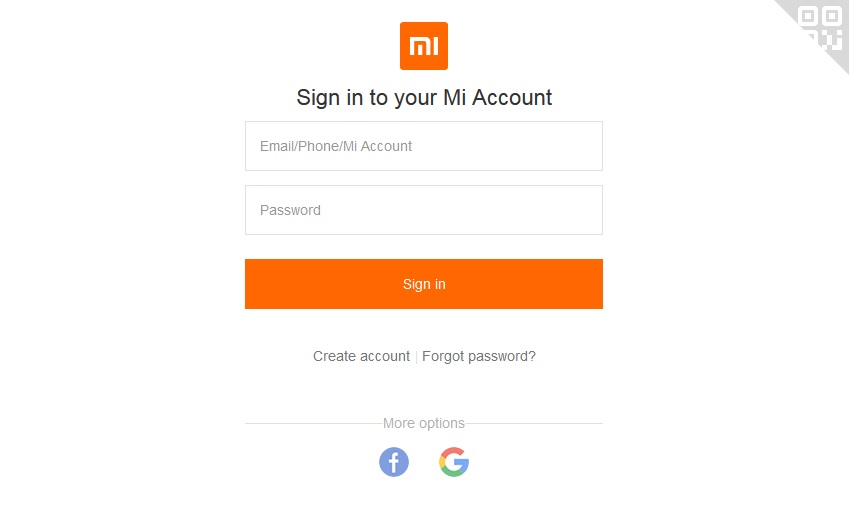
Cara Menghapus Akun Mi Cloud Di HP Xiaomi Dengan Cepat & Mudah
Step 1. Go to id.mi.com on any device and tap "Forgot Password.". On the following screen, provide the email or phone number set as your recovery account and hit the "Next" button. Step 2. Afterward, to receive the verification code, press the "Send" button on the following screen.

MI Unlock tool All Xiaomi MI account xiaomi mi cloud how it works YouTube
Tutorial cara Bypass Mi Cloud/Akun Mi Xiaomi Redmi 4X Full Clean, metode dan bahan ini bisa digunakan untuk ROM MIUI 8/9/10/11.Silahkan simak tutorialnya pad.

Cara Unlock Mi Cloud Xiaomi Redmi 4a YouTube
Nanti secara otomatis Mi Cloud akan login dengan menggunakan akun Mi. Setelah itu tinggal pilih opsi Cari Perangkat dan tampilkan di halaman Mi Cloud. Pilihlah perangkat HP Xiaomi. Cara melakukan bypass akun Mi atau cara menghapus akun Mi selanjutnya, kamu harus menonaktifkan fitur cari perangkat yang sudah terpasang di HP Xiaomi kamu. Nah.

Cara Remove Akun Mi Cloud pada Xiaomi Mi 8 Lite (Platina) TESTED GREEN SOFT
Buka aplikasi Settings di handphone Xiaomi. Pilih menu Mi Account dan masukkan akun Xiaomi Cloud kamu. Setelah berhasil login, maka klik menu Devices. Pada halaman My devices, pilih perangkat Xiaomi yang kamu gunakan. Pada halaman Current device, pilih menu Find device. Pada halaman Find device, tekan tombol toggle hingga aktif menyala pada.

Cara Unlock Akun Mi Cloud Xiaomi Redmi 4 Prime YouTube
Menggunakan Akun Mi dan Mi Cloud di Xiaomi memiliki banyak keuntungan. Namun terkadang banyak pengguna memilih untuk tidak menggunakan Akun Mi. Padahal banyak fitur di hape Xiaomi bergantung pada layanan Mi Cloud. Dengan kata lain pengguna harus login ke Akun Mi di perangkat untuk mendapatkan semua fitur di ponsel Xiaomi. Nah, bagi kamu yang belum […]