
Download Vivo ADB Format Tool Vivo Pattern and FRP Unlock Tool
Now, download the Vivo ADB Format Tool. Extract the zip file using WinRAR. Open the folder and run the setup.exe file. Then, simply follow the commands by clicking on the Next > Next > Agree > Finish. Now, you have installed the Vivo ADB Format Tool. How to Use the Vivo ADB Format Tool. Now is the time for actual implementation.

Vivo ADB Format Tool Vivo Pattern and FRP Unlock Tool [Latest]
Bagaimana Cara Download Vivo ADB Format Tool? Berikut adalah langkah-langkah untuk mengunduh Vivo ADB Format Tool: Langkah 1: Buka Situs Resmi Vivo. Pertama-tama, Anda perlu membuka situs resmi Vivo. Pergi ke halaman download dan cari Vivo ADB Format Tool. Anda dapat menggunakan mesin pencari di halaman download untuk mencari alat ini.

Download Vivo ADB Format Tool Vivo Pattern and FRP Unlock Tool
Cara download vivo adb format tool, cara menggunakan vivo adb format tool, faq. Jika anda memiliki ponsel vivo dan ingin melakukan format, maka anda memerl. Menu. Kebijakan Privasi; Feed; Subscribe. Newsletter. Email address: Leave this field empty if you're human: Don't worry, we don't spam.

Vivo Pattern And Password Unlock Tool 2021 Vivo ADB Format Tool 2021 YouTube
Step 5 - Run the tool by selecting EXE file. Step 6 - It will ask to press any key on keyboard for initiation, do that. Step 7 - Keep inputting a random key until the tool finishes. Step 8 - Restart your phone. Step 9 - Once it boots, FRP lock would be removed. Hopefully this helped remove FRP lock on your Vivo phone.

Download Vivo ADB Format Tool Vivo Pattern and FRP Unlock Tool Latest
To get rid of it, long press the Chinese logo and then click Ok on the popup. Step 13. That is it; you've successfully removed the pattern lock from your Vivo phone using the Vivo ADB Format Tool. Step 14. And to remove FRP lock on Vivo Phones, simply follow the same procedure, and you will be able to access your phone without issue.

Download Vivo ADB Format Tool Vivo Pattern and FRP Unlock Tool Latest
Download terlebih dahulu file Vivo Adb Format Tool pada tautan di atas. 2. Kemudian ekstrak file tersebut menggunakan software WinRar. 3. Lalu buka folder tersebut dan klik kanan > Run As Administrator pada file Vivo ADB Format Tool.exe. 4. Pilih bahasa yang diinginkan lalu klik OK. 5.
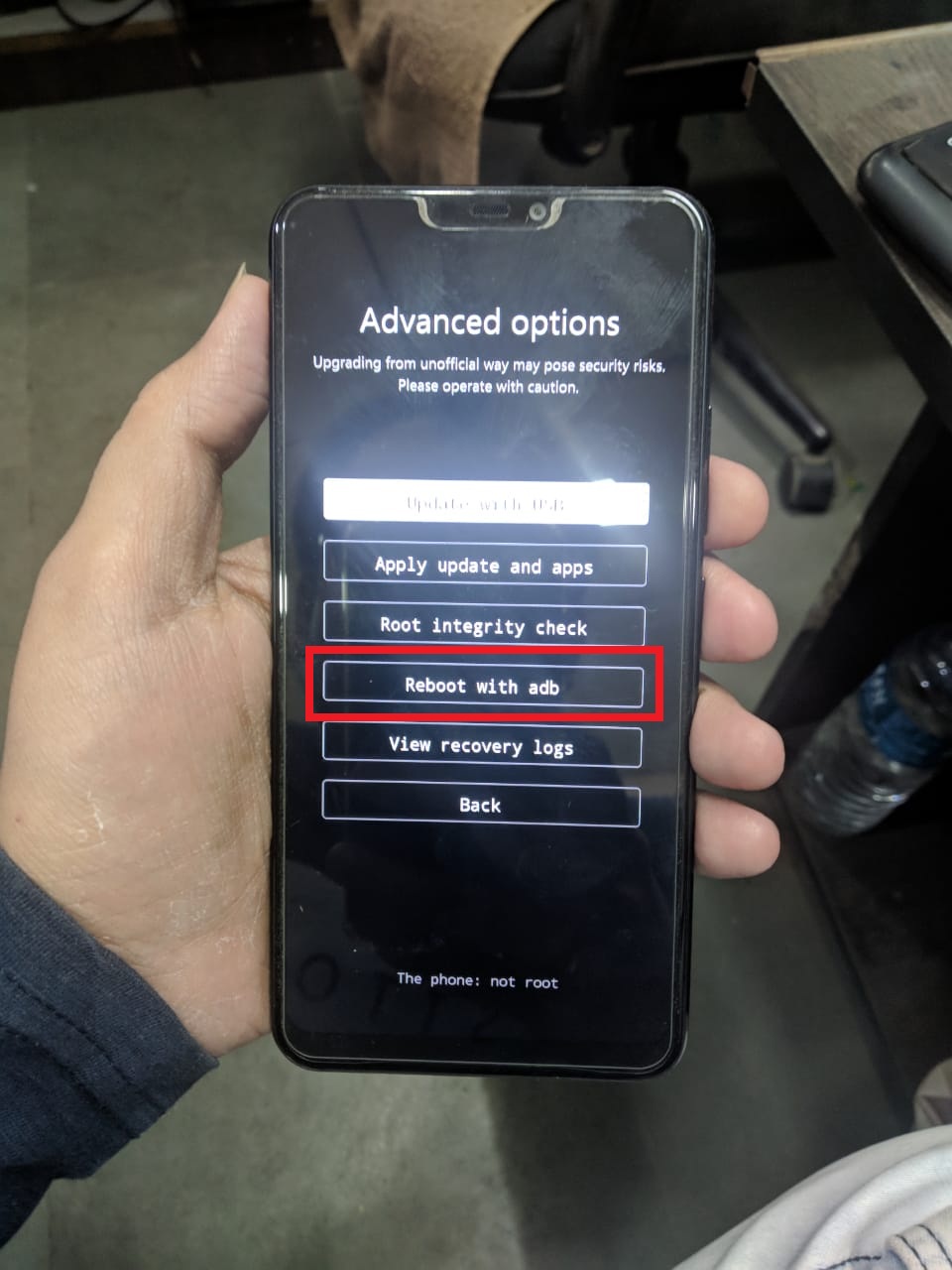
Vivo ADB Format Tool Vivo Pattern and FRP Unlock Tool [Latest]
Download file Vivo Adb Format Tool melalui link diatas. Ekstrak file yang sudah anda download. Buka folder hasil ekstrak. Klik kanan lalu pilih Run as administrator pada file Vivo Adb Format Tool.exe untuk memulai proses instalasi. Pilih bahasa yang anda inginkan, lalu klik Ok. Beri tanda ceklis pada opsi "I accept the agreement" lalu klik.

Vivo adb Format Tool Vivo Pattern And FRP Unlocker » EASY FLASHING
Download the Vivo ADB Format Tool from the downloads section above. Extract the downloaded zip and double click on the setup file to start the installation wizard. Follow the on-screen instructions to install the Vivo Bypass tool on your PC. Download and install Vivo USB Drivers. This is important for your Vivo smartphone to properly.

Vivo ADB Format Tool Download Free Vivo Pattern and FRP Unlock2022
Steps to Install and Use Vivo ADB Format Tool -2024. Download and install the tool on your PC. Now, you will need to download the MTK VCOM Drivers on your PC. Switch off your device then press and hold the Power + Volume Down buttons simultaneously for a few seconds. Use volume keys to navigate and select Recovery mode using the power button.
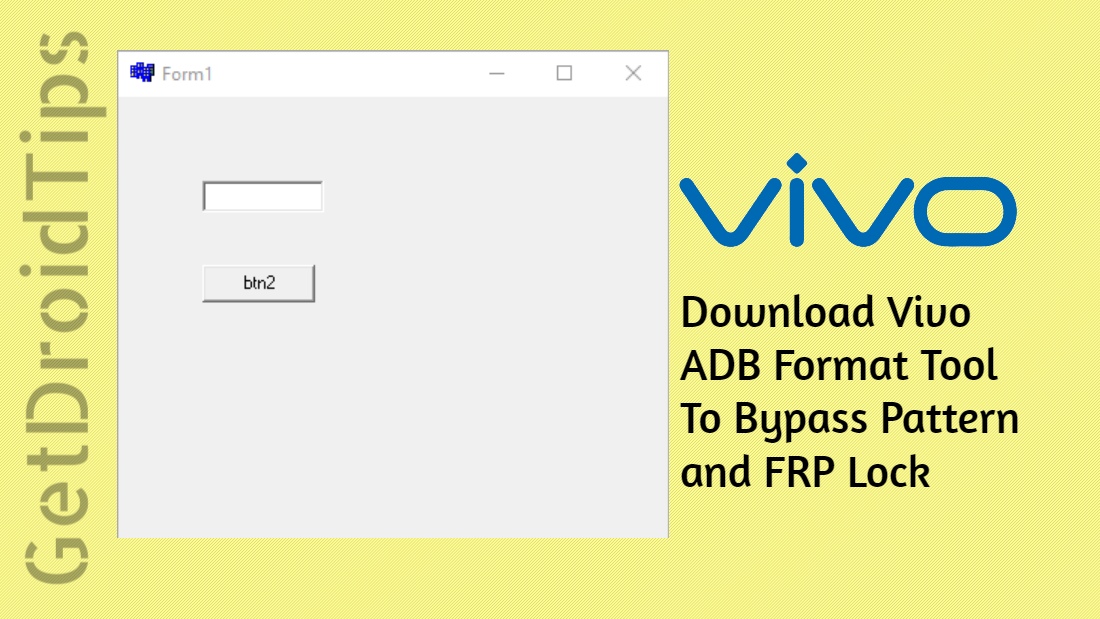
Download Vivo ADB Format Tool Vivo Pattern and FRP Unlock Tool 2023
Vivo ADB Format Tool adalah aplikasi resmi yang dikembangkan oleh Vivo Mobile Inc. Oleh karena itu, dapat dipastikan bahwa penggunaannya sangat aman. Namun, perlu diingat bahwa saat menggunakan aplikasi ini untuk menghapus data, semua konten di perangkat Vivo akan terhapus permanen dan tidak dapat dikembalikan.

Vivo ADB Format Tool Download Free Vivo Pattern and FRP Unlock2022
Step 2: Reboot with ADB. To do so, switch off your phone first. Then, start pressing the Power and Volume Up together. Now, you'll see that there are two options. One is Recovery and the other one is Reboot. Use your volume buttons to choose the Recovery button. Here you'll see the Advanced option.

Vivo Adb Format Tool A Complete Guide
Cara Mudah Buka Pola Kunci Layar Vivo Y81, Y83, Y83 Pro, V11, V11i dengan Vivo ADB Format ToolVivo ADB Format Tool : https://drive.google.com/file/d/1x6gORbo.

Vivo ADB Format Tool Download Free Vivo Pattern and FRP Unlock2021
File Name: Vivo_ADB_Format_Tool.zip File Size: 30MB USB Driver: Vivo USB Driver Download: Vivo Tool // Mirror. Compatibility: All Windows: Vista/ Win 7/ XP/ Win 8/ Win 10(32bit /64bit) How To Use Vivo ADB Format Tool to Remove Screen lock. Download and install the Vivo Qualcomm and MTK USB Driver on your PC. Skip this step if you have already.

Vivo ADB Format Tool Download FREE Unlock Pattern & Unlock FRP
A computer. Steps: Open the folder where Minimal ADB & Fastboot is, launch it. Now on your phone, enable USB Debugging, then connect to the computer. On the terminal window, type adb devices [press enter]. You should see something like: xxxxxxxxx device detected. Type adb shell [press enter]

Download Vivo ADB Format Tool Vivo Pattern and FRP Unlock Tool 2024
Ensure that the USB drivers are installed on your system so that the Vivo device can be connected smoothly to your PC. Step 5. Using the USB Driver, connect your Vivo phone to your PC and then double-click on the tool. Step 6. On the main Vivo ADB Format Tool interface, click on the Remove FRP Lock option. Step 7.
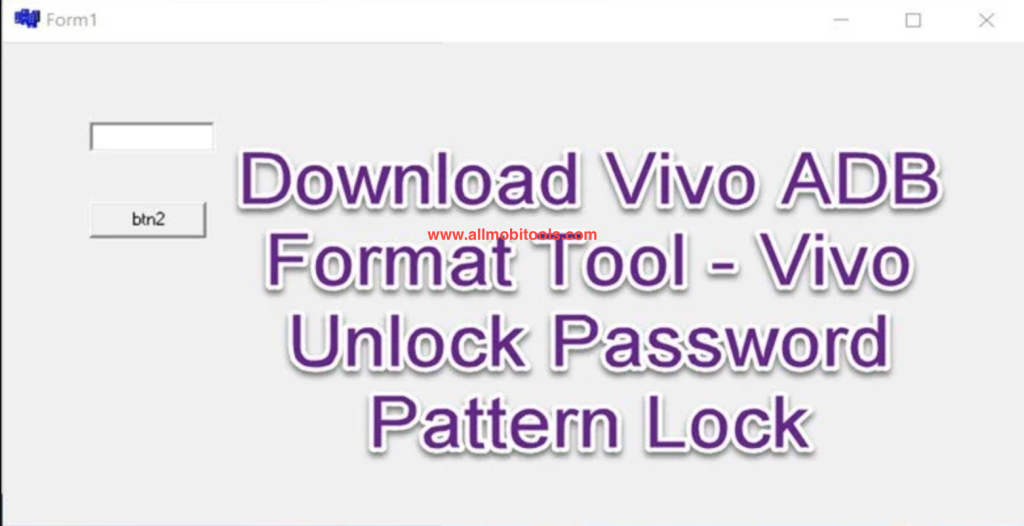
Vivo ADB Format Tool Download Latest 2023 Bypass Vivo FRP & Pattern
Here are the steps you have to go through to install this tool on your computer: First of all, Download the Vivo ADB Format Tool for your computer. Extract the file and then proceed to open the setup file. When you click on the setup file, the installation will begin. Follow the commands you see on the screen to go ahead to the final.